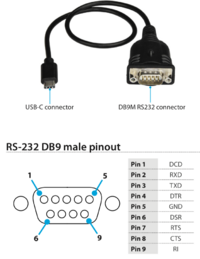Difference between revisions of "BarTender"
(added note on serial port driver) |
|||
| Line 35: | Line 35: | ||
* StarTech.com ICUSB232C : USB C to Serial Adapter Cable 16" (40cm) - USB Type C to RS232 (DB9) Converter Cable - USB-C Serial Cable for PLCs, Scanners, Printers - Male/Male - Windows/Mac/Linux [[File:StarTechUSBC-RS232.png|200px|thumb|right|StarTech USB-C Serial Adapter]]. Shows up as "/dev/cu.usbserial-1420", and listed under "System Information -> USB -> USB-Serial controller D" | * StarTech.com ICUSB232C : USB C to Serial Adapter Cable 16" (40cm) - USB Type C to RS232 (DB9) Converter Cable - USB-C Serial Cable for PLCs, Scanners, Printers - Male/Male - Windows/Mac/Linux [[File:StarTechUSBC-RS232.png|200px|thumb|right|StarTech USB-C Serial Adapter]]. Shows up as "/dev/cu.usbserial-1420", and listed under "System Information -> USB -> USB-Serial controller D" | ||
| + | |||
| + | !!!BE SURE TO CHECK StarTech.com FOR LATEST MACOS DRIVER!!! | ||
| + | |||
| + | Verify the adapter location by lookin gin /dev directory. Under Bartender "Settings" menu, enter full path to serial adaptor, e.g. "/dev/cu.usbserial-240" | ||
* StarTech.com SCNM925FM : 10 ft Cross Wired DB9 to DB25 Serial Null Modem Cable - F/M - Null Modem Cable - DB-9 (F) to DB-25 (M) - 10 ft [[File:StarTech9-25pin.jpeg|200px|thumb|right|StarTech 9-25pin null modem cable]] | * StarTech.com SCNM925FM : 10 ft Cross Wired DB9 to DB25 Serial Null Modem Cable - F/M - Null Modem Cable - DB-9 (F) to DB-25 (M) - 10 ft [[File:StarTech9-25pin.jpeg|200px|thumb|right|StarTech 9-25pin null modem cable]] | ||
Revision as of 09:38, 12 September 2023
Overview of the Program
- All Experiments are loaded (LoadExperiments(); called by main)
- All expts in the same directory as the application get loaded at when first run
- Experiments are stored in text files of type EXPT, creater BARt
- The experiment object holds the number of rats and variables per rat, and the tag abbreviations;
- when a bar code is scanned, the weights window will ask the expt file to interepret the tag
- The experiment object also holds the current on weights; the on weights are stored in a file with the name “EXPT on wgts” (i.e. for an experiment with tag CL, the weights are stored in the file “CL on wgts”.
- "On Weight" command -> makes on WeightsWindow the front most window
- WeightsWindow waits for input of the tag on the bottle ( waits_for_text flag is set to TRUE)
- The waiting for a tag is just waiting for keystrokes – either hand entered, or entered by the bar code reader
- if the WeightsWindow receives a return or enter, then it has gotten the full tag (waits_for_text flag is set to FALSE)
- Having gotten the bottle tag, the weights window now:
- ProcessTag();
- figure out the experiment, item, and subject number
- ForceRedraw();
- If this is the first tag, then the window needs to be updated with the current expt, which means pulling up the different variables, etc.
- WaitForWeight();
- update weight of that item – wait for the scale to transmit the weight
- ProcessWeight();
- Store the weight in the appopriate bottle object(either as on weight or off weight).
- Clear();
- Start all over again ( waits_for_text flag is set to TRUE)
- When the window is closed, the on weights will get stored on disk in a file with the name “EXPT on wgts” (i.e. for an experiment with tag CL, the weights are stored in the file “CL on wgts”.
Barcode Scanner
- Unitech MS340 USB 1D barcode scanner. Default setting, but set to "Continuous / Auto Power ON".
Serial Adapter
- StarTech.com ICUSB232C : USB C to Serial Adapter Cable 16" (40cm) - USB Type C to RS232 (DB9) Converter Cable - USB-C Serial Cable for PLCs, Scanners, Printers - Male/Male - Windows/Mac/Linux . Shows up as "/dev/cu.usbserial-1420", and listed under "System Information -> USB -> USB-Serial controller D"
!!!BE SURE TO CHECK StarTech.com FOR LATEST MACOS DRIVER!!!
Verify the adapter location by lookin gin /dev directory. Under Bartender "Settings" menu, enter full path to serial adaptor, e.g. "/dev/cu.usbserial-240"
- StarTech.com SCNM925FM : 10 ft Cross Wired DB9 to DB25 Serial Null Modem Cable - F/M - Null Modem Cable - DB-9 (F) to DB-25 (M) - 10 ft
Setting up the Balance
Sartorius BP-3100S
Macintosh->Serial port Mac->25 pin printer cable -> null modem adaptor-> balance
Balance menu setup (* = factory default):
- 1-1-2 stable conditions
- 5-1-7 = 9600 baud
- 5-2-3* = odd parity
- 5-3-1* = 1 stop bit
- 5-4-2* = hardware handshake with 2 char after CTS
- 6-1-5 autoprint at stability
- 6-2-2* autoprint not stoppable
If no weight is being reported (i.e. the balance is working, but the Mac doesn't appear to see it):
- Turn scale off
- unplug serial cable from back of scale
- Turn scale on
- When weight comes up, plug serial cable back in
Labels and Stickers
Labels should be printed using the barcode font "3 of 9". The designation of each bottle should be of the form "*EXC001F*", where "EXC" is the 2 or 3 letter experiment code, "001" is the subject number, and "F" is the item contained in that bottle (e.g. S for saccharin, W for water, F for food.). There should be no spaces between the elements of the label. The barcode reader expects the label to begin and end with an asterix (*). Place the human readable version of the label underneath the barcode. A label size of 2.0 inches by 0.8 inches seems best. See the website for premade Word and Pages templates.
The laminating stickers should be 3 inches by 1.5 inches, in order to completely seal the label.